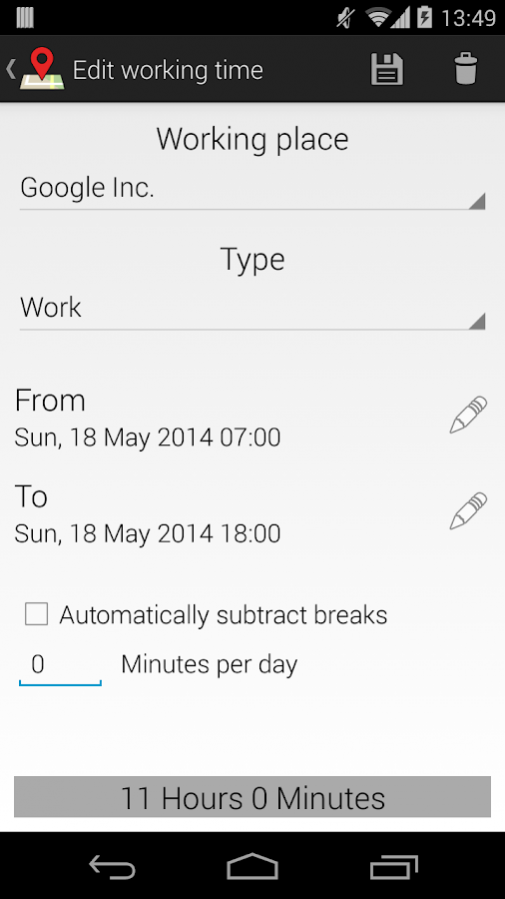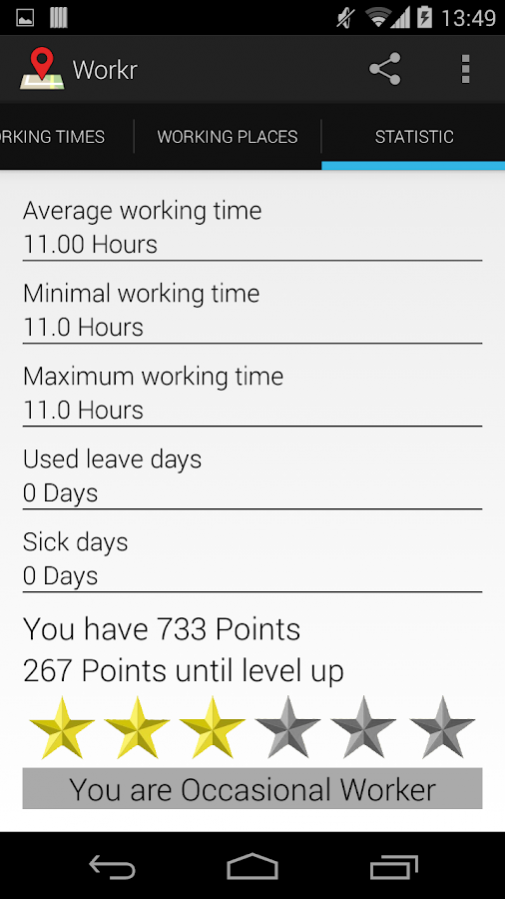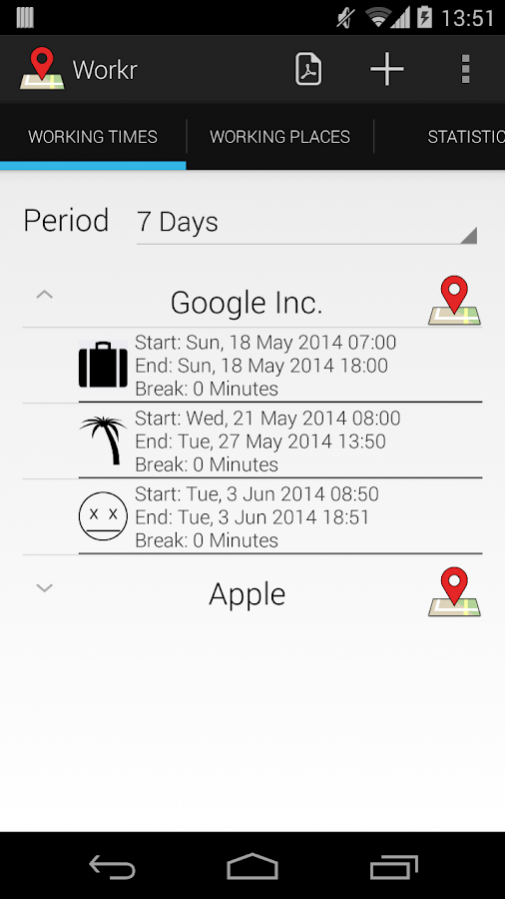Workr 1.4
Download
Free Version
Publisher Description
Workr - The social time recording app
It's never been easier to capture your working hours smart and fast!
Let your working hours get captured automatically by Workr.
To record your work hours, you have two options:
- Define an area on a map oand Workr will in future automatically collect your "Coming" and "Leaving" times when you enter or leave this area - The biggest advantage: Despite a high accuracy thanks to an innovative method of locating your smartphone you will hardly notice a difference regarding your battery life
- Or -
- Define a wireless network and let Workr automatically record your "Coming" times when your smartphone automatically connects to this Wifi and record your "Leaving" times when this Wi-Fi is no longer within reach.
Additional features:
- Export your work hours as PDF ( from Android 4.4)
- Upload your exported working hours to Google Drive, Strato HiDrive , Dropbox and many more. Of course you can send your data by e-mail instead of uploading it.
- Create more than one Working place and keep track of them
- If you have forgotten your smartphone at home, you can easily add your working hours manually within a few seconds.
- Track your vacation days and sick days
- Let Workr create detailed analyses of your wokring hours and share them with your Facebook friends!
Working should be fun again! While working you will earn points - Compete with your Facebook friends! Who is the most hard working person? Find it out - With Workr!
Note: The data that we use for locating your device remain on your device only. They aren't stored nor processed by us except on your phone. If you uninstall Workr all data on your phone will be destroyed.
About Workr
Workr is a free app for Android published in the PIMS & Calendars list of apps, part of Business.
The company that develops Workr is Mario Henkel. The latest version released by its developer is 1.4.
To install Workr on your Android device, just click the green Continue To App button above to start the installation process. The app is listed on our website since 2014-05-28 and was downloaded 2 times. We have already checked if the download link is safe, however for your own protection we recommend that you scan the downloaded app with your antivirus. Your antivirus may detect the Workr as malware as malware if the download link to com.mariohenkel.workr is broken.
How to install Workr on your Android device:
- Click on the Continue To App button on our website. This will redirect you to Google Play.
- Once the Workr is shown in the Google Play listing of your Android device, you can start its download and installation. Tap on the Install button located below the search bar and to the right of the app icon.
- A pop-up window with the permissions required by Workr will be shown. Click on Accept to continue the process.
- Workr will be downloaded onto your device, displaying a progress. Once the download completes, the installation will start and you'll get a notification after the installation is finished.